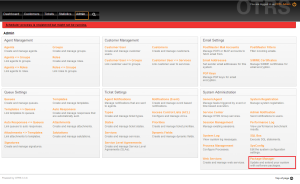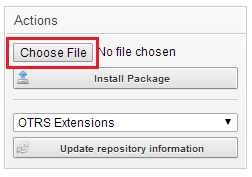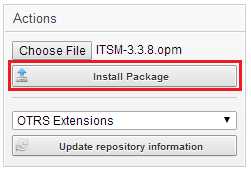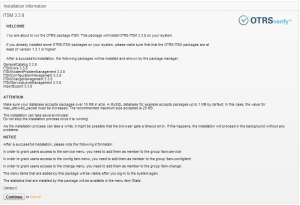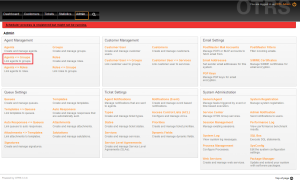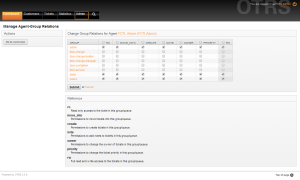In this post we’re going to install the ITSM module for OTRS. First off, let’s start talking about what ITSM really is and a little bit about ITIL, the reference for ITSM best practices the module is based on.
About ITSM
Nowadays, it’s really hard to imagine a business or organization that doesn’t use any kind of information technology for it’s daily operations. This means IT has become one of the major means for completing activities and processes within organizations. This allows companies to optimize processes since computers are much more efficient than humans for certain tasks. Please note that this doesn’t mean that people is no longer necessary and that they should be fired. On the contrary, this grants great opportunities for the organization since the human effort replaced by computers, can now be used to make other tasks that could add greater value to the business. The problem is that IT can get hard to manage, specially in big companies and that’s why the ITSM (Information Technology Service Management) discipline emerged.
For a better understanding of the concept, ITSM, according to the Information Technology Infrastructure Library (ITIL), is
The implementation and management of quality IT services that meet the needs of the
business. IT service management is performed by IT service providers through an appropriate mix of people, process and information technology.
I highlighted those phrases to make special emphasis that:
- IT must be of utility and add value to the business.
- IT service providers can be external (contracted service provider) or internal (IT Department) to the organization.
Why do I tell this in an OTRS ITSM Module installation post? Because it’s never bad to learn new things and the background of why software like this is made. ITIL is a very vast and interesting reference that everyone that works in the IT business should know of to really understand the value IT can give to the organization and how to effectively deliver that value. Also, because IT guys, no matter what role they play (technician, developer, network specialist, database specialist, and so on), they all must know what are they really doing and why the business needs their work to get done quickly and effectively. And even better so they could also give improvement ideas for the end users or decision-making people that could lead to a more efficient organization, consequently getting better results and making the IT department more valuable to the company.
Enough said about ITSM, let’s start the module for OTRS installation.
Step 1 – Download OTRS: go to this link, look for the Windows Installer and download it. As you can see, there are lots of options here:
- ITSM Bundle
- General Catalog
- Change Management Module
- Core
- Incident Problem Management Module
- Service Level Management Module
- Import/Export
Some modules are specific for some ITIL processes, while some are packages needed in order to run the other modules. You can install them individually one by one (General Catalog and Core must be installed first and in that order and then the other modules you need), or you can just install the bundle and everything gets installed. For this tutorial we’re going to install the bundle, but the process for individual module installations is the same.
Step 2 – Install the module:
2.1 – Login: login as an Admin user
2.2 – Package Manager: In the Admin, press Package Manager button in the Administration Panel
2.3 – Choosing File: In the Package Manager view, press the Choose File button in the Actions panel to the left of the screen.
This will open a Browse Window. Look for the .opm file you downloaded from the link above and choose it. After that, you will see the name of the file next to the Choose File button. Press the Install Package to start the installation.
2.4 – Installation Summary: After pressing Install Package OTRS is going to analyze the file you chose. After analyzing you’ll see a new panel to the right labeled Installation Information. This panel should look something like this:
Press Continue to start the installation. This will probably take more than five or ten minutes with no progress bar so be patient. After a while it may throw you a 504 Gateway Time-out error. Just reload and wait for the server to give you back a response, it may take a while again, so be patient. Once you see the response the ITSM module is installed.
Repeat steps 2.3 and 2.4 if you’re installing modules individually.
Step 3 – Group assignation: You now got the response, but why is there nothing new? Because you haven’t assigned permissions to the user to see all of the new features.
3.1 – Getting to Agent management: For this you’ll have to grant the user permissions to the groups. I’m going to get into more detail in a next post of what is this group assignation really and how to achieve this correctly. For now, go to the Admin tab. Press the Agents <-> Groups button in the Agent-Management panel.
You’ll see a view similar to this one:
3.2 – Choosing the admin user: In the Agents panel, press your Admin user. You’ll now be redirected to the following page:
3.3 – Granting permissions: Now, check the upper RW box to grant permissions on everything. The table should then look like this if you haven’t made any configurations to the OTRS installation yet:
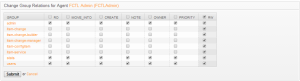
3.4 – Refreshing the UI: so you now assigned the permissions, but sill nothing new, right? Logout and then login back again. You should now see that there are more options in the navigation bar on the top of the screen. Something like this;
So, this is it for the ITSM Module installation. This new options all correspond to certain processes defined within the best practices of ITIL so you can either modify OTRS to match your company’s method of managing services or you can start adopting ITIL best practices in your organization in order to make a better use of OTRS and the ITSM module.
I hope this simple tutorial helped you install the ITSM module and that you got interested on investigating more about ITIL. It’s a great plus to you as an IT person, whether you are a developer, an analyst or a consultant.